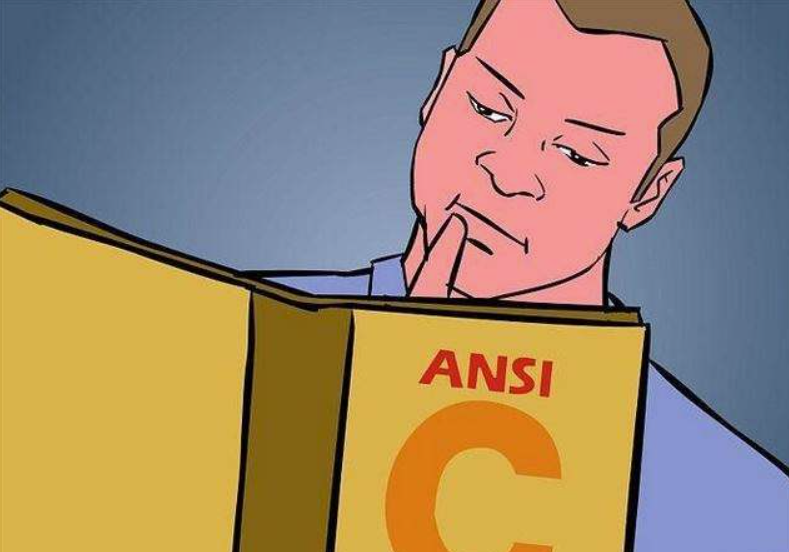The error message “Unable to open the adapter. eth1 is not supported by Npcap” typically indicates that the network interface you are trying to capture with a tool like Wireshark or other packet capture applications using Npcap is not compatible or properly configured.
Here are some steps you can take to troubleshoot and resolve this issue:
Check Npcap Installation:
- Ensure that Npcap is correctly installed on your system. You might want to uninstall and then reinstall it, making sure to select options for support of loopback traffic if necessary.
- Download the latest version from the official site: Npcap.
Run as Administrator:
- Make sure that you are running your packet capturing application (like Wireshark) with administrator privileges. Right-click on the application icon and choose “Run as administrator”.
Verify Adapter Status:
- Open a command prompt and run
ipconfig /allto see all network adapters and their statuses. - Check whether
eth1is actually listed among the network interfaces.
- Open a command prompt and run
Select Correct Interface:
- If
eth1isn’t supported, try selecting another available interface in your capturing tool. - In Wireshark, go to “Capture” > “Options” and look for interfaces labeled as “Npcap Loopback Adapter,” “Ethernet,” or similar.
- If
Update Network Drivers:
- Outdated or incompatible drivers can cause issues with Npcap recognizing network interfaces. Make sure that your network drivers are up-to-date.
Check Virtual Network Adapters:
- If you’re using virtual machines (e.g., VMware, VirtualBox), ensure that their respective network adapters are compatible with Npcap.
Consult Documentation/Community:
- Check the official Npcap documentation for any specific requirements regarding adapters.
- Consider looking through forums like Stack Overflow or GitHub issues related to Npcap for similar problems faced by other users.
If you’ve gone through these steps and still have issues, please provide additional details about your setup (OS version, version of Wireshark/Npcap, etc.), so I can assist you further!
内容由零声教学AI助手提供,问题来源于学员提问


![Error starting ApplicationContext. To display the condition evaluation report re-run your application with 'debug' enabled.
2025-06-05T10:57:03.873+08:00 ERROR 18148 --- [ restartedMain] o.s.boot.SpringApplication : Application run ...](https://linuxcpp.0voice.com/zb_users/upload/2023/05/202305162214111445370.png)


 { return pair.second; });](https://linuxcpp.0voice.com/zb_users/upload/2023/05/202305162215315877326.png)