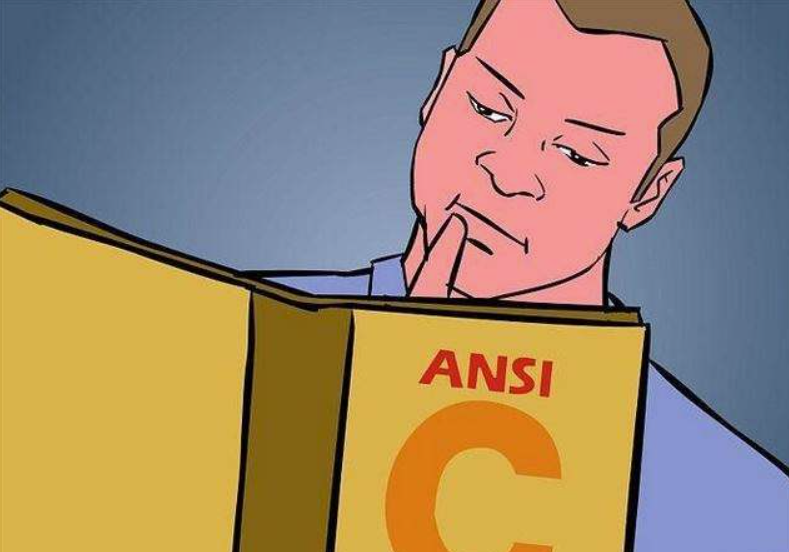To load the ‘igb_uio’ kernel module, you can follow these steps:
Make sure you have the DPDK libraries and drivers installed on your system.
Open a terminal and run the following command to go to the DPDK directory:
cd /home/king/share/dpdk/dpdk-stable-19.08.2Compile the DPDK with the required kernel module by running:
make config T=x86_64-native-linuxapp-gccLoad the ‘igb_uio’ module using
insmodormodprobecommand:sudo insmod ./build/kmod/igb_uio.ko # or sudo modprobe igb_uioVerify that the ‘igb_uio’ module is loaded successfully by checking if it appears in the output of
lsmodcommand:lsmod | grep igb_uio
Once you have successfully loaded the ‘igb_uio’ module, you should be able to query or adjust device bindings as needed in your DPDK application.
内容由零声教学AI助手提供,问题来源于学员提问