以下是DPDK初始化RSS的示例代码:
#include <stdio.h>
#include <stdlib.h>
#include <stdint.h>
#include <string.h>
#include <errno.h>
#include <sys/queue.h>
#include <rte_common.h>
#include <rte_ethdev.h>
#define RX_RING_SIZE 1024
#define TX_RING_SIZE 1024
static const struct rte_eth_conf port_conf_default = {
.rxmode = {
.max_rx_pkt_len = ETHER_MAX_LEN,
.split_hdr_size = 0,
.header_split = 0, /**< Header Split disabled */
.hw_ip_checksum = 1, /**< IP checksum offload enabled */
.hw_vlan_filter = 0, /**< VLAN filtering disabled */
.jumbo_frame = 0, /**< Jumbo Frame Support disabled */
.hw_strip_crc = 1, /**< CRC stripped by hardware */
},
.txmode = {
.mq_mode = ETH_MQ_TX_NONE,
},
};
int main(int argc, char **argv)
{
int ret;
uint16_t nb_ports;
uint16_t portid;
// 初始化EAL环境
ret = rte_eal_init(argc, argv);
if (ret < 0) {
rte_exit(EXIT_FAILURE, "Error: Failed to initialize EAL (%s)\n", strerror(-ret));
}
// 获取可用端口数
nb_ports = rte_eth_dev_count_avail();
if (nb_ports == 0) {
rte_exit(EXIT_FAILURE, "Error: No available network ports\n");
}
// 配置每个端口
for (portid = 0; portid < nb_ports; portid++) {
struct rte_eth_conf port_conf;
struct rte_eth_rxconf rxq_conf;
struct rte_eth_txconf txq_conf;
struct rte_eth_dev_info dev_info;
// 获取端口设备信息
memset(&dev_info, 0, sizeof(dev_info));
rte_eth_dev_info_get(portid, &dev_info);
// 设置rx和tx队列配置
memset(&rxq_conf, 0, sizeof(rxq_conf));
rxq_conf.rx_thresh.pthresh = 8;
rxq_conf.rx_thresh.hthresh = 8;
rxq_conf.rx_thresh.wthresh = 4;
rxq_conf.rx_free_thresh = 32;
memset(&txq_conf, 0, sizeof(txq_conf));
txq_conf.tx_rs_thresh = 32;
txq_conf.tx_free_thresh = 0;
txq_conf.tx_thresh.pthresh = 36;
txq_conf.tx_thresh.hthresh = 0;
txq_conf.tx_thresh.wthresh = 0;
// 初始化port configuration structure with default values
port_conf = port_conf_default;
// 配置rss功能
if (dev_info.reta_size > RTE_ETH_RSS_RETA_SIZE_64) {
uint8_t rss_key[] = {52,102,121,161,177};
uint8_t rss_hash_func =
ETH_RSS_IP | ETH_RSS_UDP | ETH_RSS_TCP |
ETH_RSS_SCTP | ETH_RSS_L2_PAYLOAD |
ETH_RSS_IPV6_EX | ETH_RSS_IPV6_TCP_EX |
ETH_RSS_IPV6_UDP_EX | ETH_RSS_IPV6_EX_L2_PAYLOAD |
ETH_RSS_NONFRAG_IPV4_OTHER |
ETH_RSS_NONFRAG_IPV4_UDP |
ETH_RSS_NONFRAG_IPV4_TCP |
ETH_RSS_NONFRAG_IPV6_OTHER |
ETH_RSS_NONFRAG_IPV6_UDP |
ETH_RSS_NONFRAG_IPV6_TCP;
ret = rte_eth_dev_configure(portid, 1, 1, &port_conf);
if (ret < 0) {
rte_exit(EXIT_FAILURE, "Error: Failed to configure port %u (%s)\n", portid, strerror(-ret));
}
ret = rte_eth_dev_rss_hash_update(portid, rss_key,
sizeof(rss_key),
rss_hash_func);
if (ret < 0) {
rte_exit(EXIT_FAILURE, "Error: Failed to update RSS hash functions for port %u (%s)\n",
portid, strerror(-ret));
}
uint16_t i;
struct ether_addr eth_addr;
memset(ð_addr.addr_bytes[0], 0x00, ETHER_ADDR_LEN);
ret = rte_eth_macaddr_get(portid,ð_addr);
if(ret != 0){
printf("Faild to get MAC address of port :%d \n",portid);
return -1;
}
printf("MAC address of port:%d is %02X:%02X:%02X:%02X:%02X:%02X\n",
portid,
eth_addr.addr_bytes[0],
eth_addr.addr_bytes[1],
eth_addr.addr_bytes[2],
eth_addr.addr_bytes[3],
eth_addr.addr_bytes[4],
eth_addr.addr_bytes[5]);
} else {
ret = rte_eth_dev_configure(portid, 1, 1, &port_conf);
if (ret < 0) {
rte_exit(EXIT_FAILURE, "Error: Failed to configure port %u (%s)\n", portid,strerror(-ret));
}
}
// 初始化rx和tx队列
ret = rte_eth_rx_queue_setup(portid, 0, RX_RING_SIZE,
rte_eth_dev_socket_id(portid),
&rxq_conf,
rte_eth_rx_burst);
if (ret < 0) {
rte_exit(EXIT_FAILURE, "Error: Failed to setup rx queue for port %u (%s)\n", portid,strerror(-ret));
}
ret = rte_eth_tx_queue_setup(portid, 0, TX_RING_SIZE,
rte_eth_dev_socket_id(portid),
&txq_conf);
if (ret < 0) {
rte_exit(EXIT_FAILURE, "Error: Failed to setup tx queue for port %u (%s)\n", portid,strerror(-ret));
}
// 启动端口
ret = rte_eth_dev_start(portid);
if (ret < 0) {
rte_exit(EXIT_FAILURE, "Error: Failed to start port %u (%s)\n", portid,strerror(-ret));
}
}
}
此示例演示了如何初始化DPDK以使用RSS功能。在主函数中,我们首先调用rte_eal_init()来初始化EAL环境,然后获取可用端口数,并遍历每个端口以配置其rx和tx队列。
对于支持更大的RETAsize的设备,我们调用rte_eth_dev_rss_hash_update()函数来启用RSS哈希功能,并将所需的哈希键、哈希函数等参数传递给它。否则,我们只是简单地配置端口并启动它。
请注意,在此示例中未显示完整错误检查代码。实际应用程序中,您应该在每个函数调用后检查返回值以确保操作成功完成。


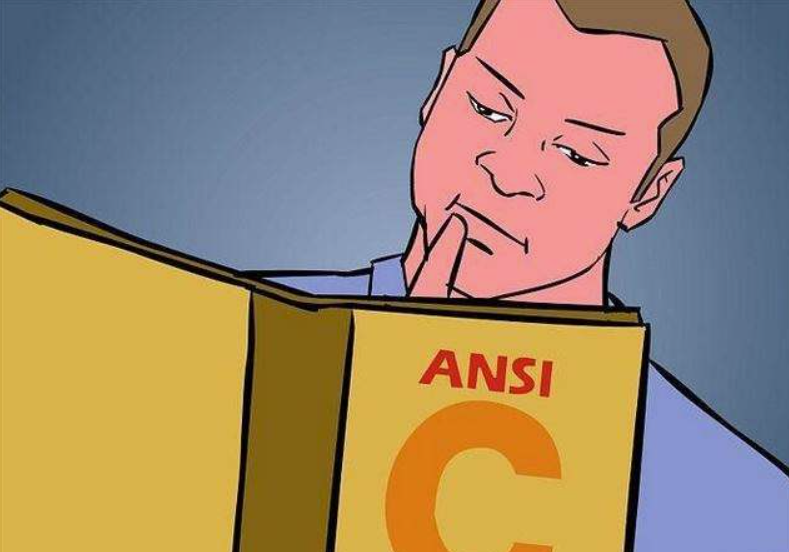




![hostapd配置参数解析
ieee80211n=1
ieee80211ac=1
ieee80211ax=1
ieee80211be=1
ht_capab=[HT20]
vht_oper_chwidth=0
he_oper_chwidth=0
hw_mode=a
ignore_broadcast_ssid=0
macaddr_acl=0
auth_algs=3
wpa=2
wpa_key_mgmt=WPA-PSK
wpa_pairwise=TKIP CCMP
rsn_pairwise=CC...](https://linuxcpp.0voice.com/zb_users/upload/2023/05/202305162220443765437.png)













